Become Certified
Trades Qualifier- Recognized Training Program Details
Certification Based on Training
A person may register with Apprenticeship and Industry Training to participate in a training program and, after achieving the established standards of performance, be awarded an Alberta journeyperson's certificate.
Certification based on training is only available for Canadian citizens and permanent residents of Canada.
Certification or participation in a training program to work in and/or learn the trade is not required; however, completion of the Trades Qualifier – Recognized Training program is evidence that you have the skills, competencies and standards to work in Alberta.
Your application is valid for a maximum of 18 months from assessment approval, in which you are expected to complete ALL the program requirements for certification.
If you previously attempted the Trades Qualifier - Recognized Training program exam in the same trade and failed twice, a Training Plan must be completed and approved by Apprenticeship and Industry Training before the third and any subsequent attempt.
How to Apply for the Trades Qualifier - Recognized Training Program

Step 1: Apply Online for the Trades Qualifier – Recognized Training Program
- Prior to application submission, ensure you have completed the minimum required course(s) and (if applicable) months and hours of hands-on work experience in the trade you are applying for (listed in Trade Profile).
- Create an Alberta.ca Account .
- Create a MyTradesecrets (MTS) account.
- Complete the online application.
- If applicable, ensure the employer information you provide is correct, true and verifiable:
- the employer contact person is currently employed by the company,
- the employer contact person’s full name, job position, phone number(s) and business/company email address(es),
- the phone number includes the correct country code and area code,
- if the employer contact person does not speak English, ensure the preferred language is indicated,
- your employer/contact person is aware and prepared to answer a call/email from AIT any time after the date you submit your application,
- only submit your hands-on work experience in the trade you applied for (other duties that are not hands-on or within the scope of the trade will not be accepted),
- the time frame for work experience from previously certified designated trades applications cannot be re-used towards a new Trades Qualifier – Recognized Training application in a new or related trade,
- work experience from past applications is not automatically approved and will be verified again at the time of your new submission. It is your responsibility to ensure the information is still correct and accurate, and
- if you are self-employed or if the companies you worked for are no longer in business, see Step 1(F) below; otherwise, skip to Step 2.
- Note: Please ensure the employer contact(s) identified in your application have the required authority to provide AIT with employment verification.
- Upload and attach clear copies of any documentation relevant to your application:
- employer letters on company letterhead, records of employment (ROE), T4s or T5s, pay stubs, etc.
- for self-employed work experience:
- copies of your contracts or invoices (first contract/invoice and last contract/invoice for each company) with companies you have provided services to or sub-contracted work,
- company names and contact information (contact’s full name, job title, phone number/business email) for companies for whom you contracted work, indicating the hours, months and dates you worked for them,
- business license(s) or corporate registration(s), and
- if you have/had a co-owner in the business, provide their contact information (full name/phone number/email) and legal proof of their co-ownership.
- for companies no longer in business provide:
- copies of your pay stubs from each company (1 copy from the beginning of your employment, 1 copy from the middle of your employment and 1 copy of your last pay stub,
- employer reference letters on company letterhead,
- T4s from each company (1 copy from the beginning of your employment, 1 copy from the middle of your employment and 1 copy from your last pay stub,
- ROEs, and/or
- additional documents, upon request.
- Pay the non-refundable $150 (CAD) application fee.
Step 2: Application Verification
AIT reviews your application and verifies your course(s) with the institution/company, and work experience with the employer contact(s) you provided. The status of your application indicates ‘assessment.’
- Processing time is approximately 4 to 6 weeks. If your work experience is from outside of Canada, it may take longer. The assessment result letter is attached to your MTS profile.
Step 3: Application Status
Check on the status of your application in your MTS profile. See below for details.
|
Application Status |
Assessment Result Letter |
Reassessment Result Letter |
Final Result Letter |
|
Approved |
Continue to step 4. |
Not applicable |
Not applicable |
|
Rejected |
Your assessment result letter is attached to your MTS profile. 30 days from the result letter date to upload new/additional information for reassessment. See below for examples of acceptable and unacceptable documents/information. |
Your assessment result letter is attached to your MTS profile. 30 days from the result letter date to upload new/additional information for reassessment. See below for examples of acceptable and unacceptable documents/information. |
If new/additional information for reassessment is not verifiable and/or does not meet program requirements, an assessment result letter is attached to your MTS profile. |
|
Pending |
Your new/additional information is being assessed/verified. Note: Processing time may take up to 4 weeks. If your work experience is from outside of Canada, it may take longer. |
Your new/additional information is being assessed/verified. Note: Processing time may take up to 4 weeks. If your work experience is from outside of Canada, it may take longer. |
Not applicable |
- Acceptable information is:
- Unacceptable information is:
- a contact who is no longer employed by the company.
Step 4A: Exam Scheduling (if applicable)
|
Type of Exam |
When does the exam have to be completed by? |
|
Theory Exam (must be administered by AIT and completed in Alberta) |
Automatically requested and scheduled once your application has been approved. Notes: Exam re-writes (if applicable) must also be completed within 18 months of approval date of application. |
- Successfully complete the required theory exam, if applicable.
- Once your application has been approved, the theory exam will automatically be requested and scheduled. You are notified of the exam date, time and location in your MTS profile.
- If you are unable to attend your exam on the scheduled date, you must provide a minimum of 24 hours advance notice. Please contact AIT.
- If you do not attend (DNA) twice, and have not provided the required notice, your application is cancelled.
- You are only permitted to reschedule your exam twice.
- Note: Only the Construction Craft Worker exam is available in French or English as this is a Red Seal exam. All other exams are in English only.
- Under limited conditions, you may be allowed to use an interpreter/reader during an examination. For more information, contact AIT.
Step 4B: Exam Rewrite(s)
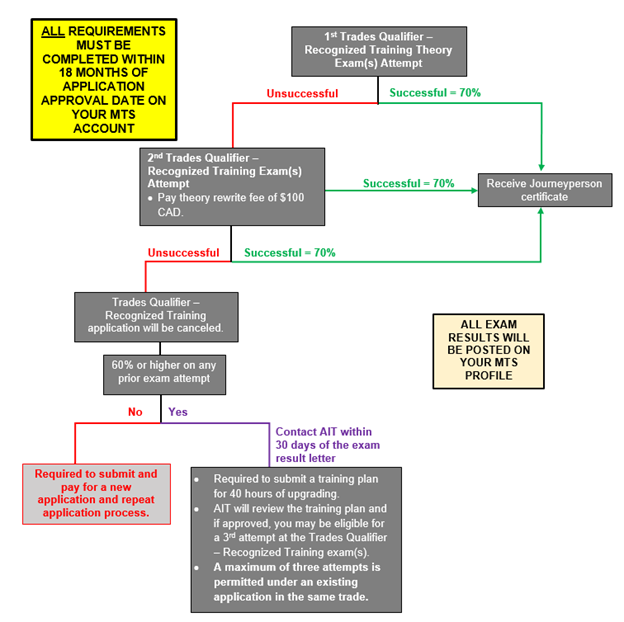
Step 4C: Application Result
You have 18 months from the date your application was approved to complete all program requirements and obtain certification.
- If you have not satisfied all program requirements by 18 months, your application is cancelled, and you must:
- apply with a new application,
- pay the application fee, and
- repeat Steps 1 through 4.
- Note: Any new application submitted must contain enough information/correspondence to meet the minimum requirements. Information/correspondence submitted in any previous application(s) will not automatically be brought forward to the active application.
- If you have completed all Trades Qualifier - Recognized Training program requirements within 18 months, your certificate and wallet card are mailed to the address in your MTS profile.